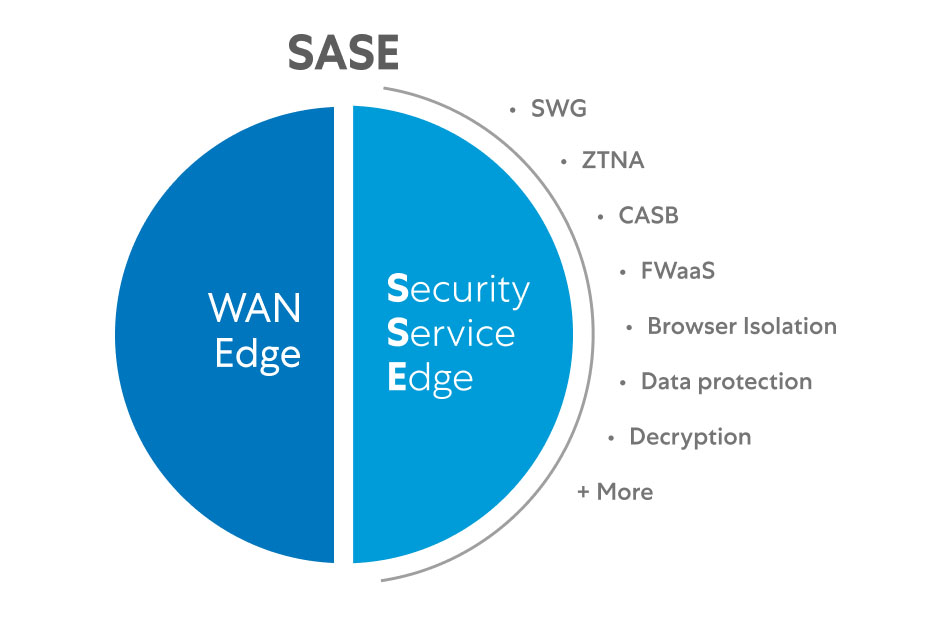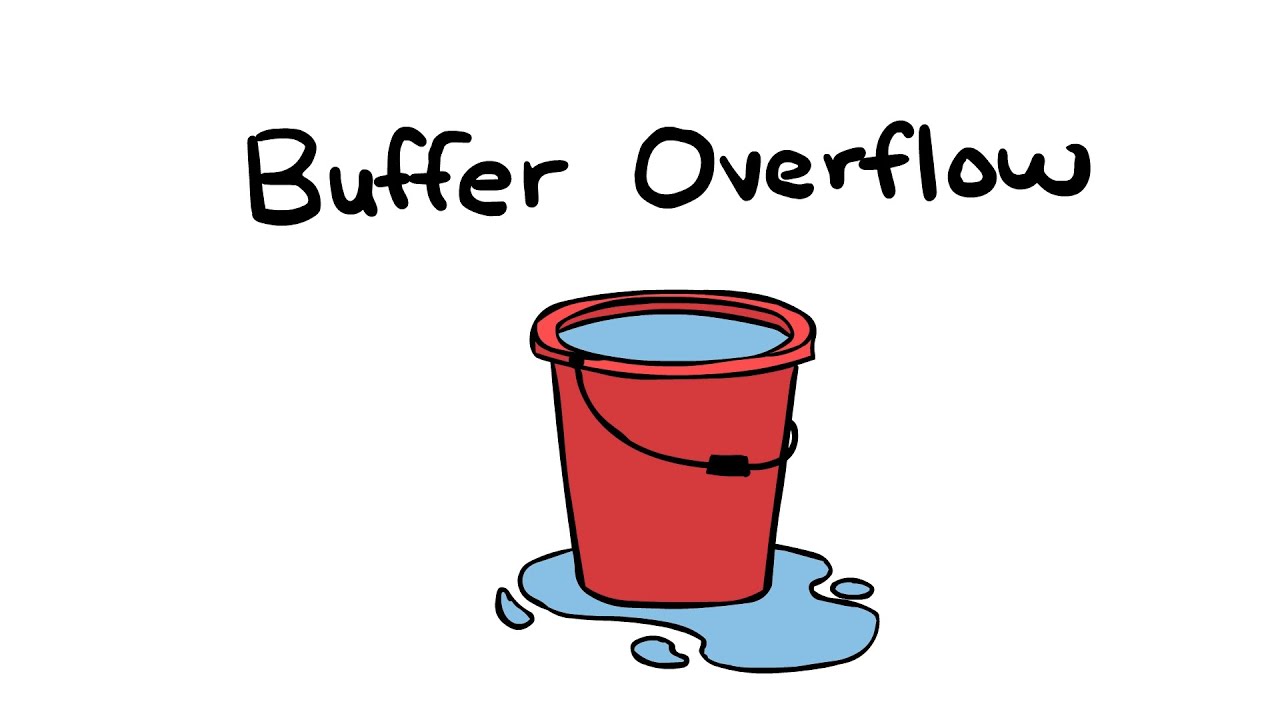What is Cloud Security Posture Management?
To start with, let’s see how the some industry actors are defining CSPM tools.
Gartner definiton:
Cloud security posture management tools help in the identification and remediation of risks across cloud infrastructures, including Infrastructure as a Service (IaaS), Software as a Service (SaaS), and Platform as a Service (PaaS).
These tools continuously assess the security posture across multi-cloud environments by maintaining a current inventory of the cloud assets for proactive analysis and risk assessment to detect any misconfigurations, once these misconfigurations are identified, security controls are developed and implemented.
CSPM solutions also integrate with DevOps tools, streamlining the incident response process and ensuring continuous compliance with regulatory requirements and security frameworks by providing visibility of the cloud environment’s security posture.
Microsoft definition:
Cloud security posture management (CSPM) identifies and remediates risk by automating visibility, uninterrupted monitoring, threat detection, and remediation workflows to search for misconfigurations across diverse cloud environments/infrastructure, including:
- Infrastructure as a Service (IaaS)
- Software as a Service (Saas)
- Platform as a Service (PaaS)
Risk visualization and assessments are only two small parts of what CSPM can do for you. CSPM tools also perform incident responses, remediation recommendation, compliance monitoring, and DevOps integration to hybrid and multi-cloud environments/infrastructures, some CSPM solutions help even security teams to proactively connect weak spots in cloud environments and remediate them before a breach happens.
What are the main capabilities of a CSPM tool?
Cloud Security Posture Management (CSPM) solutions offer several key capabilities to enhance cloud security and compliance. The main capabilities include:
- Continuous Monitoring: CSPM tools should continuously monitor cloud environments for security risks, vulnerabilities, and misconfigurations across various cloud services (IaaS, SaaS, PaaS).
- Automated Risk Detection and Remediation: These solutions should automatically identify security risks, such as misconfigured cloud resources, excessive permissions, and compliance violations. Some CSPM tools also offer automated remediation or guided recommendations to fix the issues.
- Asset Discovery and Inventory: CSPM solutions should maintain an up-to-date inventory of all cloud assets, providing visibility into what is deployed in the cloud, including servers, databases, containers, and storage.
- Security Compliance Management: CSPM tools have to assess and ensure compliance with industry standards, such as GDPR, HIPAA, PCI-DSS, and various security frameworks. They generate compliance reports and continuously check for policy violations.
- Misconfiguration Detection: CSPM solutions should detect security misconfigurations in cloud environments, such as open storage buckets, weak encryption, or improper network configurations, and flag them for correction.
- Multi-Cloud Support: CSPM tools often support multiple cloud environments, providing unified security management and compliance across public, private, and hybrid clouds.
- Integration with DevOps: CSPM integrates with DevOps pipelines to enable security checks during the development and deployment process, ensuring that cloud environments maintain security and compliance standards from the start.
- Incident Response and Alerting: They provide real-time alerts for detected issues and integrate with security operations tools for streamlined incident response workflows, allowing for quicker resolution of security threats.
- Threat Detection: Some CSPM tools also include capabilities for detecting potential threats by analyzing user behavior and identifying anomalies in cloud environments.
- Policy Enforcement: CSPM helps in enforcing cloud security policies, ensuring that only approved configurations and security practices are applied throughout the cloud environment.
By offering these capabilities, CSPM solutions help organizations maintain a secure and compliant cloud posture, reducing the risk of breaches and ensuring efficient cloud governance.
Who are the key players in the CSPM market?
In the following section, I will spotlight some of the leading players in the CSPM market, with a particular emphasis on the main open-source solutions, along with an analysis of their advantages and disadvantages.
Commercial solutions :
Lacework, Check Point, Fugue, Threat Slack, Trend Micro, BMC, Turbot, CloudCheckr, Ermetic, Continuity Software, Prisma Cloud, Cymulate, CrowdStrike, CloudMatos, BitGlass, Disrupt Ops, Kloudle, OutPost24, Rezillion, ThreatKey, Cloud Control, NOps, Cavirin, CloudAware, Cloudnosys, Apptio, RackWare, Virtana.
Open source solutions :
- Magpie
- Pros
- Magpie includes pre-built rules for security benchmarking, such as AWS CIS standards and ransomware protection.
- Non-Native Asset Discovery (DMAP).
- Cons
-
- Limited Cloud Provider Support.
- Pros
-
-
-
- Currently, Magpie only fully supports AWS and GCP, with Kubernetes support in development. This limits its usability for organizations that heavily rely on Azure or other cloud platforms
- Feature Gaps Compared to Commercial CSPMs.
- It may lack advanced capabilities found in more mature, commercial CSPM tools, such as automated remediation, broader integrations, or AI-driven insights,
-
-
- CloudQuery
- Pros
- Multi-Cloud Support:
- CloudQuery supports various cloud platforms, including AWS, GCP, Azure, and more, allowing organizations to manage security across multiple environments.
- Open-Source and SQL-Based:
- It uses SQL to query and analyze cloud infrastructure data, offering flexibility and transparency. The open-source nature makes it customizable to specific organizational needs, without vendor lock-in.
- Powerful Query Capabilities:
- CloudQuery’s reliance on SQL makes it highly flexible for performing complex queries across cloud assets. This is beneficial for users familiar with SQL, giving them powerful querying and reporting options.
- Infrastructure as Code (IaC) Focus:
- It integrates well with infrastructure as code (IaC) practices, allowing for version-controlled security analysis and better alignment with modern DevOps workflows.
- Multi-Cloud Support:
- Cons
- Limited Native Automations:
- Unlike some commercial CSPM tools, CloudQuery lacks advanced automated remediation features, users may need to build custom scripts or tools to automate responses to identified security issues.
- Unlike some commercial CSPM tools, CloudQuery lacks advanced automated remediation features, users may need to build custom scripts or tools to automate responses to identified security issues.
- Steeper Learning Curve:
- The SQL-based approach requires users to be familiar with SQL queries. For non-technical users, this can present a barrier to entry, especially compared to other CSPM solutions with more user-friendly interfaces.
- No Native GUI:
- CloudQuery lacks a graphical user interface (GUI), which may make it less appealing for users who prefer visual management over command-line or query-based operations.
- Limited Native Automations:
- Pros
- Cloud Custodian
-
- Pros
- Policy as Code:
- Cloud Custodian allows organizations to define their cloud policies as code using YAML, offering clear, customizable, and version-controlled policy definitions. This approach provides high flexibility for creating tailored security and operational policies.
- Cloud Custodian allows organizations to define their cloud policies as code using YAML, offering clear, customizable, and version-controlled policy definitions. This approach provides high flexibility for creating tailored security and operational policies.
- Multi-Cloud Support:
- Cloud Custodian supports AWS, Azure, and GCP, making it a strong choice for organizations with multi-cloud architectures.
- Real-Time Compliance and Automated Remediation:
- One of the key strengths of Cloud Custodian is its ability to enforce policies in real-time and automatically remediate violations. This helps maintain continuous compliance and operational hygiene without manual intervention.
- Extensibility:
- Cloud Custodian is highly extensible and allows users to create custom policies that can address a wide range of scenarios, including cost management, security enforcement, and governance.
- Policy as Code:
- Pros
-
- Cons
- Lack of a Native GUI:
- Cloud Custodian does not come with a graphical user interface (GUI), which can make it less intuitive for non-technical users. Most operations need to be performed via the command line, which might limit its accessibility to broader teams.
- No Native Monitoring Dashboard:
- Unlike some commercial CSPM tools, Cloud Custodian lacks a native dashboard for centralized monitoring. Users need to rely on third-party integrations or custom solutions for visualization and reporting.
- Limited Pre-Built Policies:
- Although highly customizable, Cloud Custodian may require users to invest time in creating custom policies for their specific needs, as the out-of-the-box policies are limited compared to commercial CSPM solutions.
- Steeper Learning Curve for Beginners:
- While the policy-as-code approach is powerful, it can be challenging for users unfamiliar with writing and managing YAML files. The setup and customization may require more technical expertise compared to GUI-based CSPM tools
- Lack of a Native GUI:
- Cons
- ScoutSuite
-
- Pros
- Multi-Cloud Support:
- ScoutSuite supports multiple cloud platforms, including AWS, Azure, GCP, and Alibaba Cloud.
- ScoutSuite supports multiple cloud platforms, including AWS, Azure, GCP, and Alibaba Cloud.
- Agentless Security Audits:
- ScoutSuite performs non-intrusive, agentless security audits, meaning it doesn’t require any agents or modifications to cloud environments. It reads cloud configurations using APIs, making it simple to deploy and reducing risk.
- Comprehensive Security Checks:
- It provides comprehensive security checks across various areas like IAM, network security, storage, and compute resources, helping identify misconfigurations and security risks.
- Readable and Detailed Reports:
- ScoutSuite generates detailed HTML reports that present security findings in a structured and easy-to-understand format, which helps both technical and non-technical stakeholders comprehend the results.
- Cross-Platform Compatibility:
- The tool can run on various operating systems, including Linux, macOS, and Windows, adding to its flexibility and ease of use.
- Multi-Cloud Support:
- Cons
- Limited Automated Remediation:
- ScoutSuite focuses on auditing and reporting, but it lacks automated remediation features. Users must manually address identified issues, which can add time and effort compared to tools that offer built-in remediation options.
- No Real-Time Monitoring:
- The tool conducts point-in-time audits rather than continuous monitoring. This means it cannot provide real-time alerts or ongoing security posture monitoring, limiting its usefulness for organizations that require constant oversight.
- No Native Dashboard:
- ScoutSuite does not have a built-in dashboard for centralized monitoring or visualization of results. Users must rely on external tools or integrate it into custom dashboards, which can add complexity.
- Focus on Cloud Configurations:
- While excellent for identifying misconfigurations in cloud environments, ScoutSuite does not address other security aspects like threat detection, data loss prevention (DLP), or compliance management, which might be important for some organizations.
- Limited Automated Remediation:
- Pros
- Terrascan
- Pros
- Infrastructure as Code (IaC) Security:
- Terrascan focuses on scanning IaC files (e.g., Terraform, AWS CloudFormation, Kubernetes) for security vulnerabilities and misconfigurations before deployment. This allows organizations to catch issues early in the development cycle and enforce security policies as code.
- Multi-Cloud Support:
- It supports multiple cloud platforms, including AWS, Azure, and GCP, and integrates with popular IaC frameworks like Terraform, Kubernetes, and Helm. This makes it suitable for multi-cloud environments
- Customizable and Extensible:
- Terrascan allows users to create custom rules and policies for their specific needs. This flexibility makes it highly adaptable for unique security or compliance requirements.
- Automated Compliance Checks:
- It comes with pre-built compliance checks against industry standards like CIS, NIST, and SOC 2. These checks help ensure that your cloud infrastructure complies with security best practices and regulatory requirements.
- GitOps and DevSecOps Integration:
- Terrascan integrates well with CI/CD pipelines, making it easy to enforce security policies in GitOps and DevSecOps workflows. This enables continuous security validation during code deployments.
- Infrastructure as Code (IaC) Security:
- Cons
- Focus on IaC, Not Real-Time Monitoring:
- Terrascan is specialized for IaC, which means it does not provide real-time security monitoring for live cloud environments. Organizations will need to complement it with other tools to monitor post-deployment cloud infrastructure.
- Limited Automated Remediation:
- While it identifies misconfigurations and policy violations, Terrascan does not provide automated remediation capabilities. Users must manually address identified issues or integrate external automation solutions.
- Limited GUI and Dashboard:
- Terrascan lacks a native graphical user interface (GUI) or a dashboard for easy visualization and management of security findings. Users need to integrate it with other tools to visualize results or manage policy violations.
- Manual Configuration of Custom Rules:
- While Terrascan is customizable, creating and managing custom rules can require significant effort and technical expertise.
- Focus on IaC, Not Real-Time Monitoring:
- Pros